The Excel model is shown below
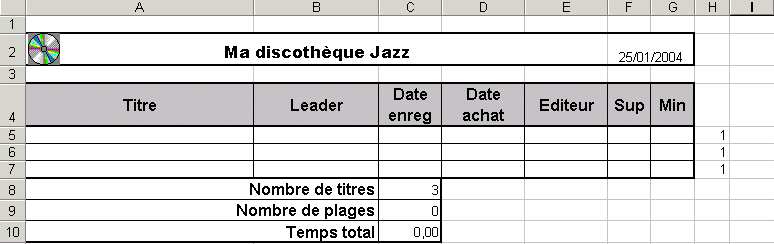
Excel Model Opened in Excel
The model includes the look of the target report, and a way to fill the data from the Notes documents.
To achieve this, the Excel cells are given the same name than the source Notes items.
The second figure shows the same model, with the dialog box insert>names>define opened.
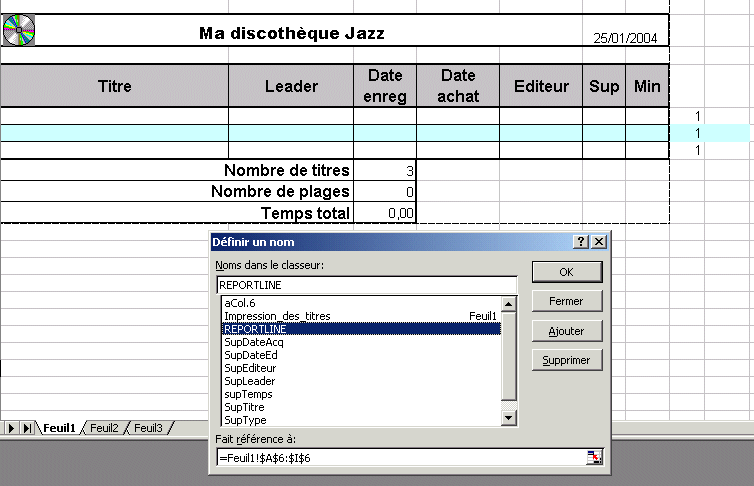
Dialog Box Insert>Names>Define names
The names starting with Sup are the names of the Notes fields.
ReportLine is the default name used by ExcelReport to define the cell range to be inserted in the file for each Notes document. On the model, this range is colored in blue.
The names dialog box includes aCol.6, which defines the use of the 6th absolute column of the source view, column defined by a Notes formula (@Elements(supPlage)).
The use of vCol.x allows to address the visible columns of a view.
The Excel columns H and I are outside the print zone, but inside the ReportLine range.
They are used to compute intermediate values used in the total rows of the file.
The cell H7 has an Excel formula =1, and is used to compute the number of documents printed (cell C8 formula SUM(H5:H7)).
All computation are done by Excel.
|